|
|
Webmail
|
| Intuitive Webmail Server |
| With a webmail interface that’s intuitive for both casual and power email users, Smarter Mail provides access to email, calendars, contacts, notes, and tasks from any device with a Web browser. |
 |
Share files and eliminate attachments with cloud-based file storage
Users can turn their Smarter Mail mailbox into their own personal cloud and send files of all sizes to friends, family, and business associates. By uploading files to the server and sharing them through public links, users will never have to worry that a file is too large. As an added benefit, using the file storage feature to share files improves the overall health of the mail server because large files are no longer taxing the spool. |
Easily migrate mailboxes from Gmail, Live Mail, iMail, Zimbra and more
Switching to Smarter Mail from another email provider like Gmail, IMail, Kerio, Yahoo! Mail Plus, or Zimbra is hassle-free. With Smarter Mail’s built-in mailbox migration tool, new users can easily transfer their email and collaboration items from another provider to their new mailbox. With its easy-to-understand instructions, the mailbox migration tool guides users through these tasks without help from administrators. |
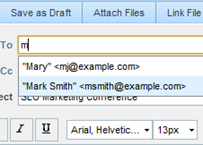
|
Auto-complete Addressing
Because most users send email to the same recipients, Smarter Mail automatically pulls email addresses from sent messages, contacts lists, and the Global Address List (GAL) and uses them to auto-complete the To, Cc, and Bcc fields of new messages and appointment invitations. |
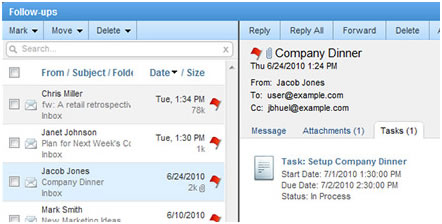 |
Respond quicker with follow-up flagging
With the sheer number of messages users receive daily, it can be easy to forget to respond to an important email from a client, friend, or family member. Smarter Mail lowers this risk with the ability to mark emails for follow-up, ensuring that important emails can be identified at a glance. |
Link tasks to emails for greater efficiency and better organization
Because email exchanges often result in new tasks, Smarter Mail includes the ability to link a message to a task. By linking emails and tasks together, users can ensure relevant communications regarding a task are always easily accessible and available. |
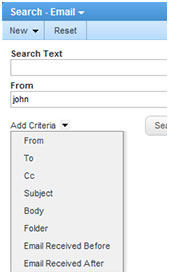
|
| |
Comprehensive Search Indexing
With Smarter Mail’s search capabilities, users can find any message, appointment, attachment, contact, task or note with just one click. Comprehensive and intuitive, the search feature allows users to locate mailbox items quickly and easily, even when many results are returned. As an added benefit for administrators, the webmail server's search indexing reduces server utilization while increasing the speed in which search results are returned. |
| |
|
|
|
|
|
|
|



